My wife is just getting to grips with her new iPad mini. We bought the mini so she could carry it around in her handbag or backpack for blogging. She is a beauty blogger and is always replying to comments, blogging, tweeting and generally interacting with her peers.
After setting up the ipad mini with all her apps we hit a snag. As soon as she tried to leave a comment on blogger blogs she was unable to, due to some seriously bad CSS/JavaScript. A login box pops up on screen but the on load function is knackered. Poor show blogger.
The problem is that the box loads but iOS doesn’t recognise it as a text entry box so you can’t actually enter any credentials. I tried a few workarounds in both chrome and safari for iOS and the same problem kept occurring. No matter what we tried it was impossible to enter text into the box.
I then grabbed my own iPad and fired up opera. As a web developer I have as many browsers as possible installed on all devices in order to test my own code, something blogger seem to have failed miserably in doing. Sure enough opera rendered the login box correctly and allowed us to enters login credentials and leave a comment on blogger blogs.
This kind of workaround is good for those involved in the blogger community as it will allow you to leave comments on your favourite blogs via iOS.
I cannot believe blogger are still having these issues. The majority of traffic I get to my self hosted wordpress blog is mobile browser users so it would be foolish for me to alienate the majority of my readership.
It would be such a simple fix for them to implement, simply have the login box as static content below the comment box on mobile style sheets. Would take me 2 mins to implement and would make commenting accessible to millions of iOS users. I wonder if this affects android users also. Would love to hear.
So if you like to comment on blogger blogs head over to the App Store & download opera. It’s actually a good browser, an old favourite amongst my geeky friends.
Finally folks. If you are serious about blogging it may be time to go down the self hosted route. Your blog can never be deleted, you can have good backups and you never lose all your hard work. There is no service level agreement on these free things and it can be taken down at any time meaning you lose everything. Take back control.
See screenshots below for rendering issues.

chrome – semi transparent login box with text box behind still the focus of text input.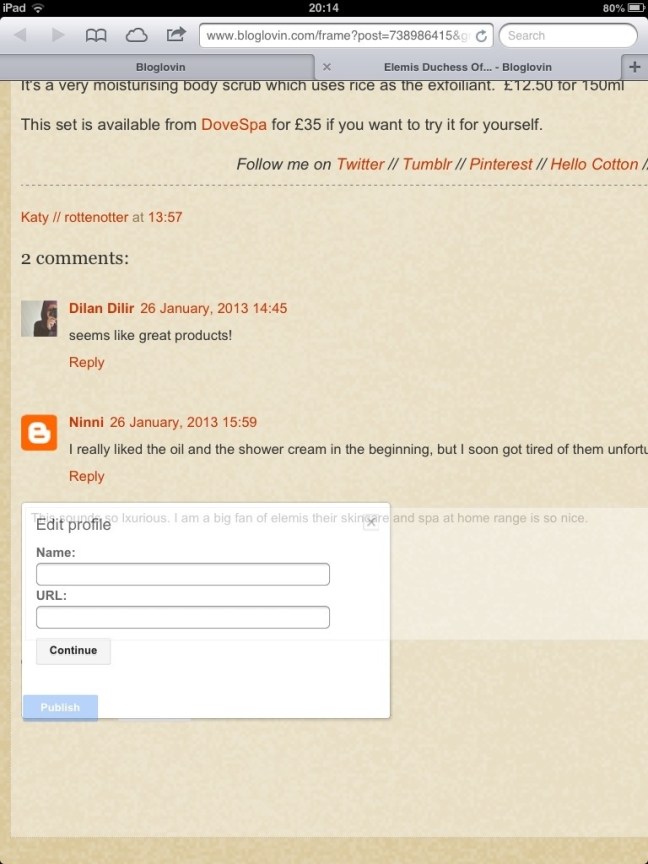
safari – same issue with a semi transparent half rendered login box and the comment box still the focus of text entry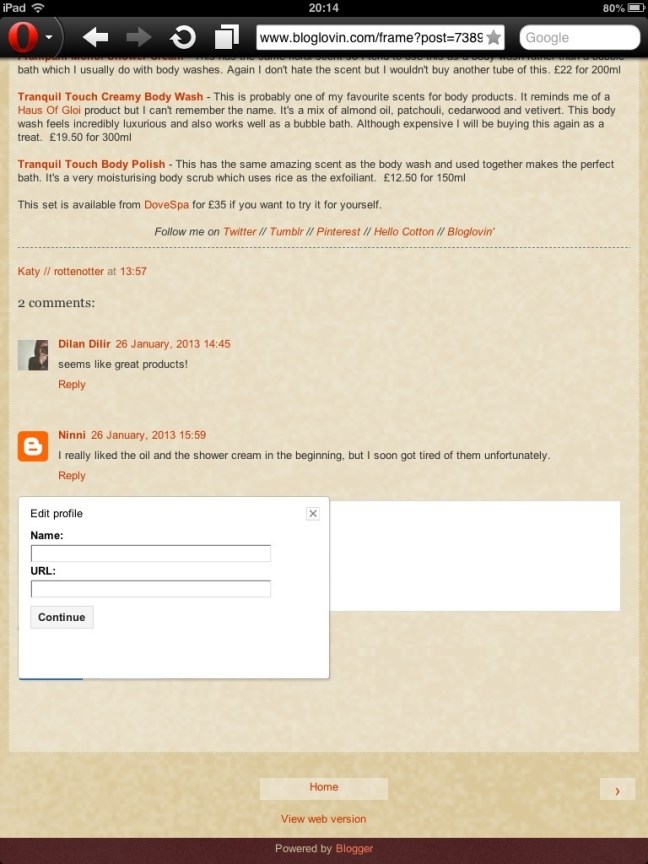
Opera – fully formed solid login box.
Thank you thank you thank you!! This issues is driving me ba.na.nas! I’m loading Opera on my iPad right now. I know Blogger and Word Press don’t like to play nice either and that too is quite irritating.
Thanks so much for posting this. I’ve been coming up against this problem for over a year now. I’m one of the more tech-savvy beauty bloggers and I run my own self-hosted WordPress blog. The vast majority of the other beauty bloggers are using Blogspot/Blogger and with the default comment app. When I try to explain why I can’t comment on their blogs from my iPad/iPhone they just go, “Huh? Oh I couldn’t possibly fix that!” and promptly forget about it. I’d tried some alternative browsers (iCab, Mercury) but those didn’t work either, so I presumed it was a problem across the board. Off to download Opera I go!
Thank you!
Thanks for sharing! I used to be able to comment just fine on Blogger blogs, but this week, even when “Google account” was selected my comments would never post and I couldn’t get the other log in options to work. I (obviously) much prefer WordPress, but so many of the blogs ai read are on Blogger.
Thank you! Had no idea why my comments could not publish on blogger from my iPad. Surprised there is nothing on blogger forum about it that I could find. I can comment fine through my android phone, although it is cumbersome to do so. Thanks again for putting this out there.
Have you tried Chrome for iOS?
Hi. I’ve been struggling with this issue for months. Thanks for sharing the knowledge. Now I can comment on my blogger friends’ blog
Thank you for this. This has been driving me nuts for ages. About to download opera. Also, about to self host my wordpress site (mainly so i can use my domain name) so it’s great to hear you give the thumbs up for self hosting.
Hello,
Thanks for this post. I am thinking about buying an iPad from which to work and blogging/commenting is a large part of my business as well. I already have an iPhone and have run into similar issues with not being able to post comments. Both on the iPhone and iPad I was able to enter text into the box. It just wouldn’t publish once I hit enter. That looks like a slightly different issue than you are addressing in this article. Would you still recommend Opera as a solution? Any advice would be appreciated. Thanks again!
Thanks for this article. It’s very helpful. I just trying safari and dolphin and it doesn’t work. I try puffin too. But when it comes verification code, it’s not showing so I can’t leave a comment to blogspot blog. Now I have to download opera.
Yes. Chrome for IOS has the exact same issue.
Thank you so much! Opera worked like a charm on my iPhone5
Thank you!! I have been so annoyed by this and I can’t believe blogger hasn’t fixed this yet. I will go try Opera right now and share will all my blogging friends!
My wife doesn’t use blogger. Never has. We have always used self hosted wordpress. However many of the blogs she reads are hosted on blogger. It’s simple for people to use and generally those seeking out simplicity don’t give a second thought to browser/device compatibility. If she tried to comment on their blogs we run into issues.
The underlying CSS used on blogger is awful. It causes so many issues with iOS but blogger aren’t the only ones.
PayPal and chrome don’t work well together on any platform.
And this is just what I needed to read – thanks! And WHY can’t blogger just get that working is RIGHT!!! 🙂
Thanks for this post. Funny thing is that a friend told me she had been unable to successfully comment on my blog from her Ipad (using both Safari and Chrome) and I doubted her. This was till I tried it myself. I was beginning to think the problem was from my page. Thanks a lot!!
Just wanted to say thank you for posting this. Since I updated to iOS 7 haven’t been able to comment on almost all of my favourite blogs and that is really what I use my iPad for! I’m so pleased there is a solution, and so grateful there’s someone out there who knows how to fix it (couldn’t find anythingon apple sites).
Excellent! Thanks so much for posting this, it was exactly what I was looking for! I just did a blogpost on the subject and linked to your article (a lot of people were asking about it): http://mouseblossom.nl/tech/how-to-comment-on-blogs-with-your-mobile-device/
Thanks so much for showing my fix some love Yvonne. So glad it helped you out, I know it was driving my wife crazy before I found a fix.
I have been having major issues with my iphone! Thank you for this post!
This is driving me completely INSANE…I did download opera on my iphone but it seems to be really slow when I try to post a comment and it’s still not showing up anyway. I just started a blog in January and everyone keeps telling me they can’t comment on any of my posts! Before I ask them to download Opera I wanted to make sure it was going to work and it looks like I’m still having the same issue…I hate blogger!
Thank you – this was really helpful and solved my problem.
Hi Lauren.
The blogger platform doesn’t seem very good. If you can I would switch to WordPress. A much better platform after trying out both.
A big thank you.Still can’t believe that this is not fixed now after several month. Don’t they see all the complains ? !
thanks for your post. i think they should hire you 🙂
Thanks a lot.Its very helpful article….
Have this issue on iPhone…. Grrrr makes me mad, can’t leave any comment on blogger. Opera didn’t help at all:(
I have the same problem with the new ipad mini retina. I can’t believe it’s not fix it yet! Blogger grrrr… I will try Opera. Thank you!
On my blogspot the problem isn’t solved by using Opera. On iPad I can’t type in the comment field when using “Name/URL” login. Another workaround: write your comment in a text editor, copy and paste it into comment field on blogger. Then publish 🙂
And nearly three years later, this still is not fixed by Google. Which is why I moved my blog to WordPress in the first place, because Google broke Blogger and appears to have no desire to fix it. Google appears to want to kill Blogger, or at least they’ve utterly abandoned it, there hasn’t been any substantive changes to it in half a decade now.
Unbelievable that this is STILL an issue 🙁 Thanks for all the info!
I really enjoy your writing, this article is easy to understand so help me and increase my knowledge about this.
Years later and I am glad your post is still up as I haven’t been able to comment on Blogger using my iPhone. I’ve just downloaded Opera (never heard of it) and it worked with no issues! Thank you!!
Years later and I am glad your post is still up as I haven’t been able to comment on Blogger using my iPhone. I’ve just downloaded Opera (never heard of it) and it worked with no issues!
Thanks for sharing wonderful iPhone & iPad apps 🙂 I am definitely use one by one and make my blogging journey successful.
Mac Repair Hyderabad